The differences in Google Sheets by countries
The first article on this site will be about the differences between Google Sheets by country. This article is must read for everyone who will copy formulas from websites and then see problems and the formulas don’t work…
… default settings are based on all Google Accounts by primary language. Fortunately, there is a way to find out the real settings and use the same settings as people from another country.
How to find out the localization of functions in Google Sheets?
For the first, you must open File > Settings in the top bar…
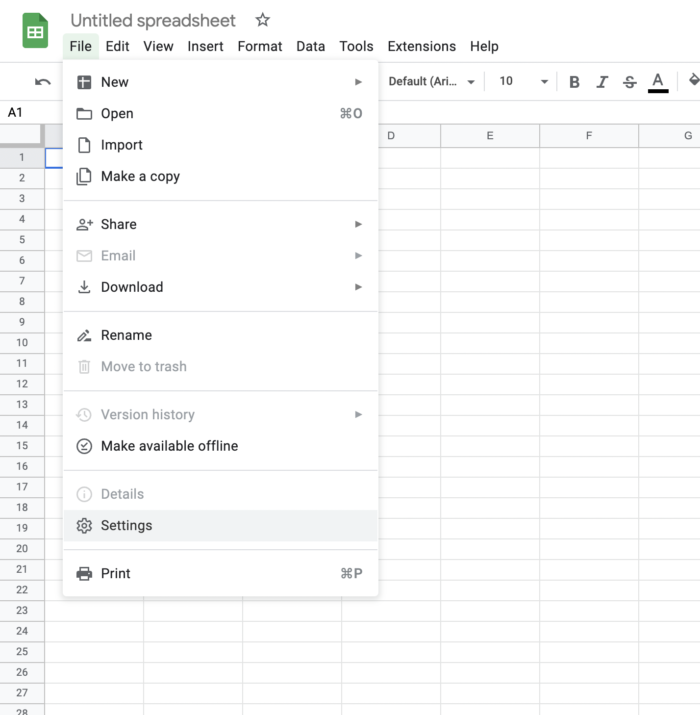
… after that there you could see which localization settings in this sheet you have. In the picture below you could see that I had a locale as the United States but my time zone is GTM +1 which is Central Europe. These settings could affect how functions work.
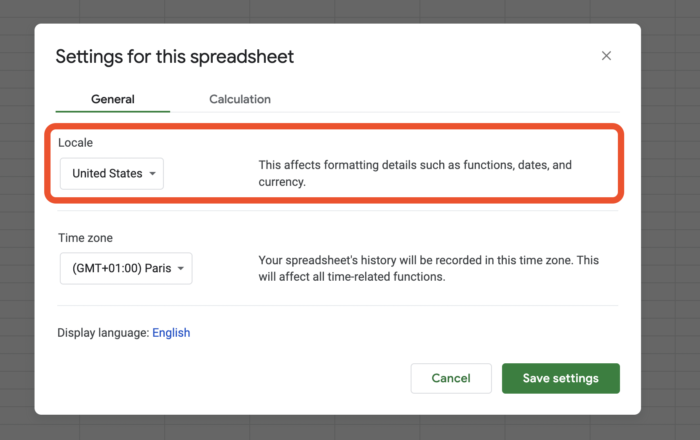
If you have set up other localization/language than English you will have one setting more which is a checkbox in which you could set up if you want to use just English function or not. Because Google Sheets functions have localization (own names) in 21 languages. I understand English well so when I do something in my work I combine functions in English and my country language.
How does change the locale of Google Sheets in general?
There could be a good question about how to change the locale of all Google Spreadsheets documents at one moment. But after some of the mine research, I didn’t find settings in which I could set up localization of all documents without changing the display language.
But what seems to work for me is changing Google Account language to English. After that, all of my documents have localization as the selected language.
What is the difference in functions by localization?
When you look at it in more detail it is often small changes. Below you can see the most typical ones:
- … difference between using , and ;
- … difference between writing numbers
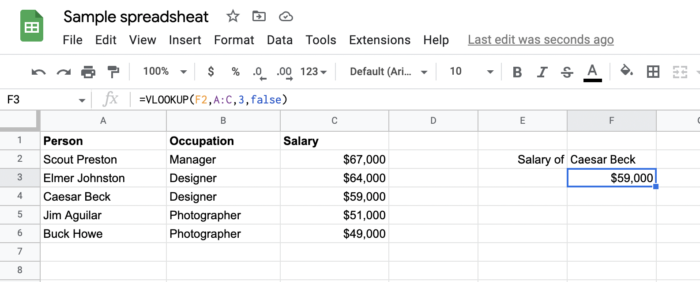
If you compare these two images you could see that in the first image I use a formula like…
=VLOOKUP(F2,A:C,3,false)… but in other images is the vlookup formula different.
=VLOOKUP(F2;A:C;3;false)Other changes you could see on numbers in column C which are in United States localization like $67,000 but in Czech localization are $69 000.
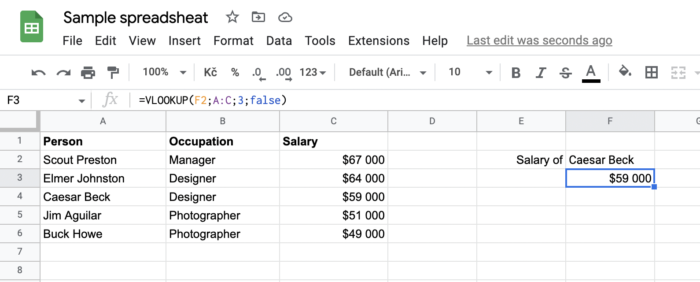
Yes, it’s all about the details, but sometimes they can give you a wtf moment when you copy documents from someone else or when you copy a function on the internet and then try to use it 1:1.
Do I need to change the localization of all documents?
No, you don’t have to change the language of your Google Accounts or change all Google Documents.

