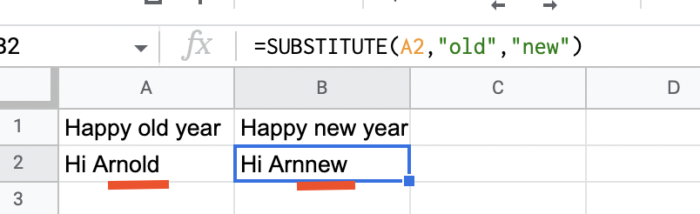How replace part of text in Sheets?
In the next article here on SheetForCorporate we will show how to replace parts of text. If you search the classic sources you will often find the =REPLACEB() function this function is terribly useless. Therefore we will show the correct function to use for replacing text.
About SUBSTITUTE() function
This function allows you to bulk replace something that appears in every line. I use this function when I have some information in each row equally wrong to correct their situation.
=SUBSTITUTE(whichTextUse, whatReplace, replaceWith)Below you can see how to write this function if I want to replace “Happy old year” with “Happy new year”. It will be enough to use the following function =SUBSITUTE(oldText, "old", "new") and then everything essential should be replaced.
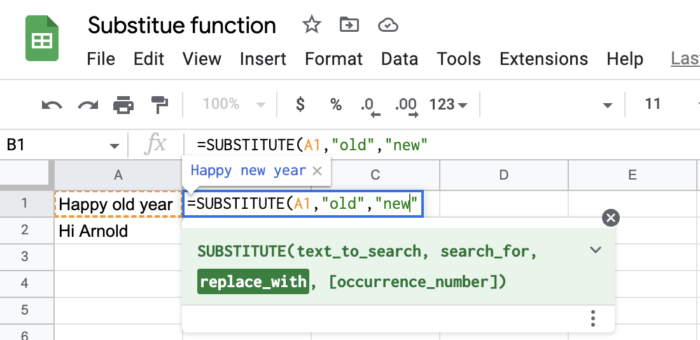
If you apply the function to the whole column, you can see in the example above that changes are searched even if the search term is part of another word. So Arnold has been replaced with Arnnew so watch out for this. Or rather you have to think about it.