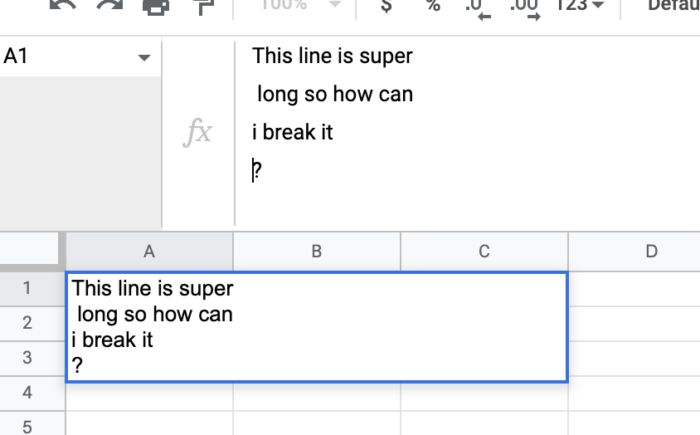How to break lines in Google Sheets?
It’s happened to all of us and we have a long line in Google Sheets and we need to wrap it somehow. Today I will quickly show you two solutions that I use to wrap a row one solution is manual and the other is using a special function directly in Sheets.
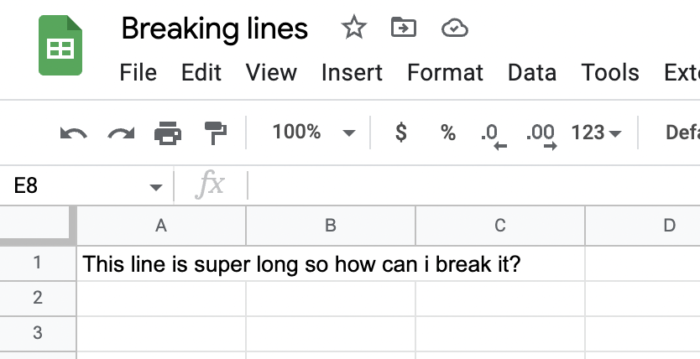
Wrapping with the function
The most easy is the built-in function that takes care of line wrapping. When you use it, it will automatically wrap the content to fit the given column width.
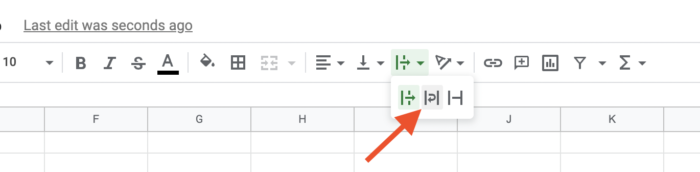
But you have to press it over the correct cell for it to apply. When everything comes out you will probably get a larger row and everything will look like this:
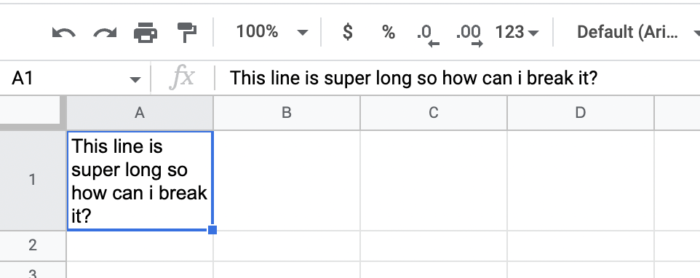
If you have some additional information in other cells, it is a good idea to press vertical centering. To make the text look nice.
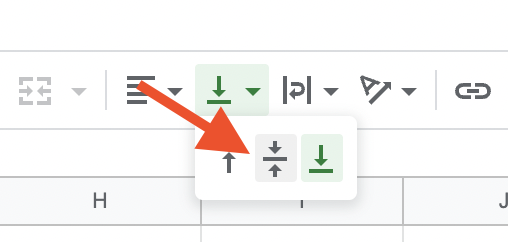
Below you can see that above cell C1 I have set vertical align to “middle” option while B1 has vertical align set to “bottom”.
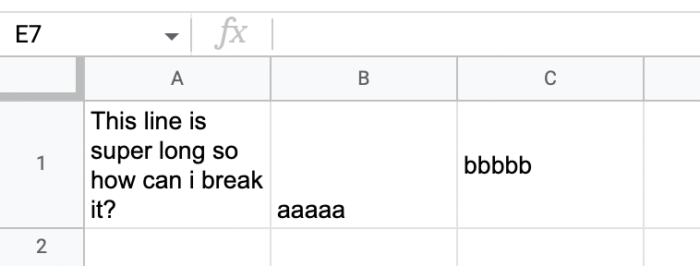
Manual text wrapping
You can also wrap text manually by clicking in the input line for the text in the cell, click where you want to wrap the text. And then press CTRL + ENTER which will wrap the text in the cell. However, this is only a manual solution and it does not make sense to use it in the long term.