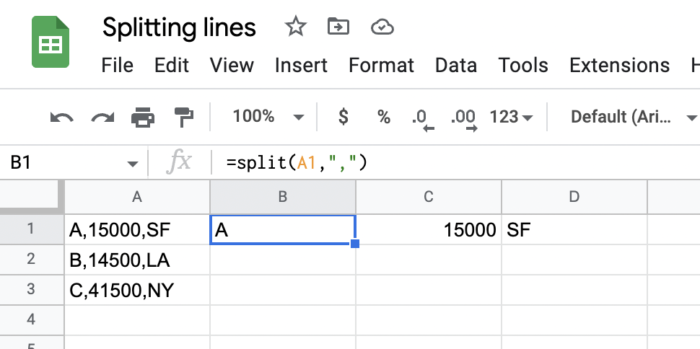How to split cells in Google Sheets?
Occasionally you can import data into Google Sheets that does not split itself into columns. Let’s take a look at how to split data in Google Sheets into multiple columns. There is a built-in function for this, so it will be quick and easy.
Build in function for splitting cells
The built-in function for splitting columns can be found in the data > split text to columns option, there is a built-in function for this that is quick to use. Similarly, you can use the function that is designed for splitting into other columns =SPLIT(what, how)
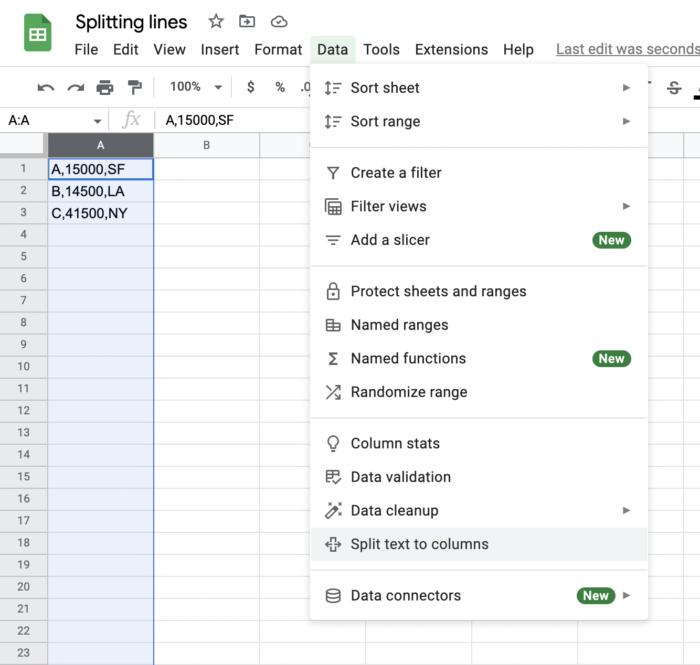
If you want to use the built-in function, you must have the part of your Sheet where you want to split the information marked. If everything goes well then you will see the following box on the bottom left where you can choose which separator to save the data.
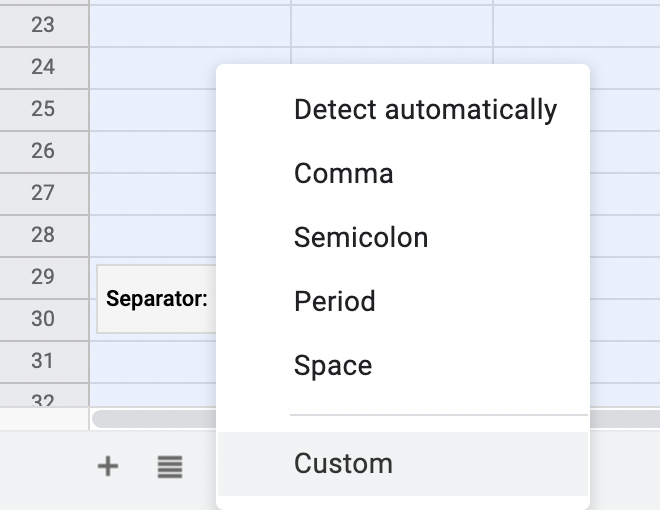
It contains all the basic separators you can use. My experience is that in about 3 out of 4 cases “detect automatically” is correct and everything is done. When it doesn’t go right you can choose the custom option and choose what you want to separate the data by yourself.

If everything is managed correctly the result can be as follows. As you can see, the data is divided into columns by comma and everything looks good. Now you can filter the table, delete duplicate lines or do other operations.
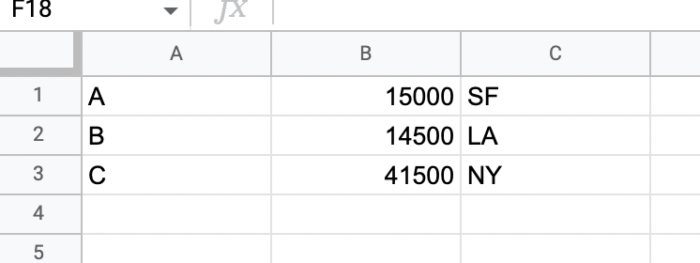
SPLIT() function from Google Sheets
As I outlined above there is also a function =SPLIT(text, delimiter) which in the first parameter takes the cell to be split into more cells and in the second parameter it is necessary to specify according to which parameter it should be split.
If I wanted to do what I did above I would do the following entry:
=split(A1, ",")You can see the result in the picture below. Compared to the built-in function, this differs in that I have kept the original data. However, this function has a disadvantage. If I had some information in the “C” column, this function would not be executed.