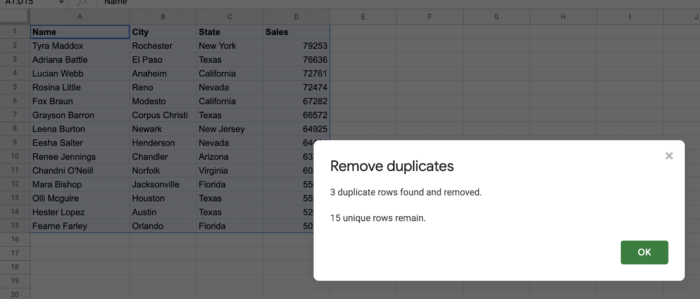Remove duplicates lines from Google Sheets
To remove duplicate lines in Google Sheets, we can use UNIQUE function. This function allows identify and remove duplicate values from a range of cells. Or we could use Data Cleanup > Cleanup Suggestions which should identify problems with duplicates.
Do you have problems with duplicates?
See how to spot them in Google Sheets.
UNIQUE function
To use the UNIQUE function, you would first need to select the range of cells that you want to remove duplicates from. Then, type the following formula in an empty cell:
=UNIQUE(range)For example, to remove duplicates from cells A1 to A10, you would use the following formula:
=UNIQUE(A1:A10)This formula would identify and remove any duplicate values in the range A1 to A10, and display the remaining unique values in the cell where the formula is entered.
Note that the UNIQUE function only removes duplicate values, it does not remove blank cells or cells with empty strings. If you want to remove these cells as well, you can use the FILTER function in combination with the UNIQUE function, like this:
=UNIQUE(FILTER(A1:A10, A1:A10<>""))By using the UNIQUE function, you can quickly and easily remove duplicate values from a range of cells in a Google Sheets spreadsheet, leaving only unique values in the range. This can be useful for cleaning up and organizing your data, and can save you time and effort when working with large datasets.
Data Cleanup > Cleanup Suggestions
But better way could be Data > Data Cleanup > Cleanup Suggestions this way could help us with cleaning datasets. If you open this suggestions you could see what is offered for cleaning. If you press the remove button, the duplicate rows are continuously deleted.
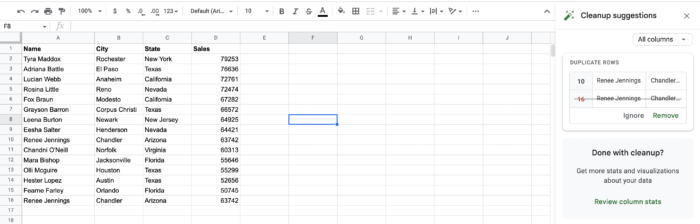
Or you should use remove duplicates lines. Where you must setup columns which you want to explore. I recommend that you always check carefully that all columns are ticked.After deleting duplicate rows you can see how many rows have been deleted. This way you can verify that everything went well.
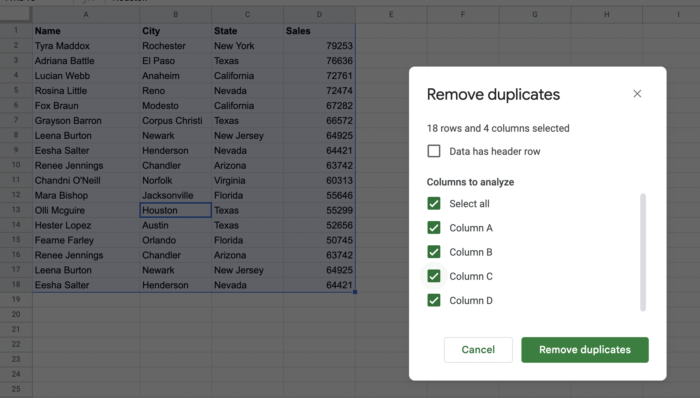
After deleting duplicate rows you can see how many rows have been deleted. This way you can verify that everything went well.